Each user of a personal computer with access to the Internet thinks about the security of his device. Computer viruses are malware or pieces of code that can seriously damage the hardware of your device. They also help to steal user’s personal data, remotely control a computer, and so on.
The most dangerous today are trojans that disguise themselves as ordinary software so that a user installs them on a computer with his own hands. They can delete the data of the owner of the computer, steal them, including passwords from browsers - this leads to loss of access to social networks, email. In addition to trojans, there are still a very large number of viruses that can infect a personal computer or laptop. To prevent this from happening, there are special programs - antiviruses that detect such software in a timely manner and do not allow the user to install it.
The choice of antiviruses is large - there are paid and free views with varying degrees of protection. Choosing the right one for yourself is not as easy as it seems at first glance. To facilitate this task, we decided to devote this review to antivirus programs. Before starting the analysis of the applications themselves and their capabilities, we decided to give the main points that you need to focus on when choosing an antivirus program. So, we will begin with them.
Summary of the rating:
Based on what characteristics do you choose an antivirus?
There is no consensus on which antivirus is better and which is worse. This program must necessarily contain an anti-virus monitor. This is a special section that analyzes the folders and files with which the user most often works - it is in them in most cases that the antivirus gets.

Another important function is the scanner, which with a certain periodicity examines the hard disk and RAM for the presence of viruses in them. The scanner is most useful when analyzing the contents of external media.
The possibility of self-defense of the virus will not be superfluous - it allows the antivirus to protect itself from the penetration of malicious program code. There are such virus programs that deliberately penetrate the antivirus, disable its functions and disrupt its performance. This program also has the ability to control the operation of applications - if a trojan got into them, the antivirus will begin to adjust functions and return the application to its normal state.
It is very important that you have the opportunity to work safely on the Internet. This type of control provides traffic verification, preventing the download of potentially malicious scripts and not allowing the user to visit sites that contain suspicious elements in their code. Almost every day new dangerous programs appear. Security software developers know this and regularly release database updates so that antiviruses can detect danger in a timely manner.Most programs are equipped with an automatic update system, which is very convenient, since the user does not have to think about this.
Many anti-viruses available on the market are characterized by high consumption of computer resources. It is advisable to choose software that will not overload the RAM. Otherwise, it will not be too comfortable working with such a computer.
Our rating, in fact, consists of two parts - in the first we examined free applications that may be useful for owners of home computers. The second group includes an overview of paid programs installed in office machines. When compiling the rating, we took into account user and professional reviews, the ratio of price and quality of the product. We hope that after studying it, you will be able to choose the most suitable application for yourself, which will provide the highest level of comfort.
Free software
5. Microsoft Windows Defender

This is software released by a Windows operating system company. It is used to protect against spyware malware. The application first appeared on Windows XP systems, now it is regularly present in all operating systems. This program uses a number of additional security modules that can track in real time the appearance of malicious software in various parts of the OS. It analyzes the list of programs that run automatically without the knowledge of the user when the operating system boots. In addition, it is used to check the components associated with the operation of Internet Explorer. All actions performed by applications are also carefully monitored. If there is a suspicion of incorrect operation, the user is immediately notified.
All information about the threats that have arisen is automatically sent to the developer, however, before each sending, the program will ask the user for permission. If necessary, a person can select a file or program that will not be monitored by antivirus software. This software has an original function called "Standalone Defender", with its help programs that can do the most harm are quickly eliminated from the computer. After activating this feature, the computer will reboot, and a comprehensive analysis of the software will take about 15 minutes.
Benefits:
- A good filter of potential threats when used as the main browser Internet Explorer;
- No need to install separately - its installation file is bundled with the operating system;
- Does not load RAM;
- User friendly interface.
Disadvantages:
- Does not work well with external media;
- Databases are updated quite rarely.
4. Comodo Internet Security
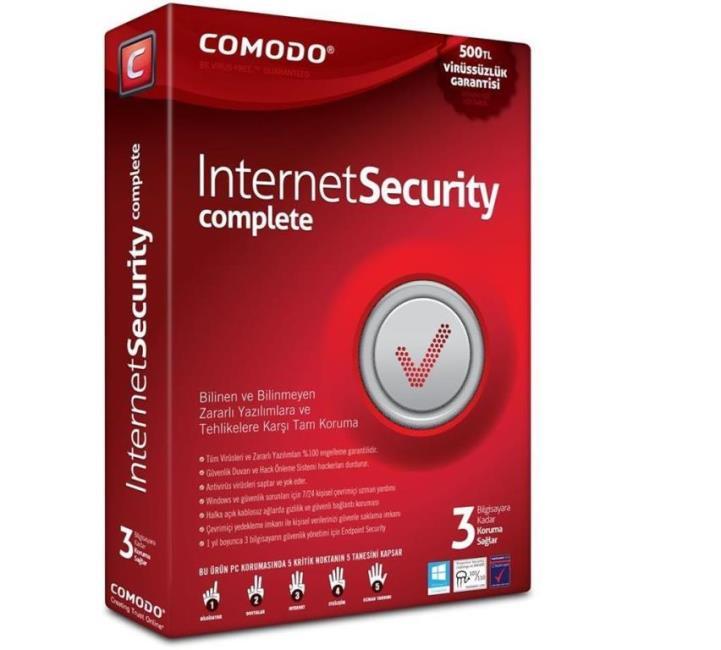
This application is absolutely free software, thanks to which you can not only reliably protect your personal computer from viruses, but also from sites that can cause harm. This is done thanks to the integrated Firewall. The program is very easy to install, so it is suitable for novice users. It is fully Russified, which makes it very convenient. After installation, it is necessary to update the anti-virus database, after which this software can be used. The application will check absolutely all files arriving on a personal computer, including those located in archives. The interface is very clear, there are a lot of settings, so the user can configure this anti-virus for themselves if necessary.
System resources for the normal operation of this application requires a minimum amount. It allows you to quickly detect and remove spyware, well protects the most important files that are responsible for the correct operation of the operating system.Potentially dangerous programs are blocked before the installation process begins. With all modern operating systems released by Microsoft, this program is well combined. For it to work stably, you need 128 MB of RAM and about 400 MB of free space on your hard drive.
Benefits:
- A large number of various protective tools that ensure the normal operation of a personal computer;
- Cloud scanning, which increases its effectiveness;
- Easy application setup.
Disadvantages:
- It is sometimes not clear what security element one or another program component is responsible for;
- Signature bases are a bit weak.
3. Panda Free Antivirus

This anti-virus uses innovative protection methods in its work, and the latest collective intelligence technology is used during the scan, which provides the maximum possible protection against new threats that were previously unknown to this program. There are not too many system resources used during operation - this indicator may increase depending on the need. Antivirus functions as quickly as possible thanks in large part to the latest local protection technology. His work does not provide for updating virus databases - any suspicious file is sent to a remote virtual server, where it undergoes the most in-depth scan.
All possible threats are detected automatically, and this happens almost instantly. Antivirus uses the data it collects from many millions of users around the world, which allows it to calculate even new threats. It operates in the background, does not affect the performance of a computer or laptop. The interface is quite simple and intuitive, the user can, if necessary, quickly configure the program for themselves. It is fully Russified, can work in all modern operating systems from Microsoft, starting with Windows XP. When suspicious files appear, it prevents them from downloading and subsequent launch. It checks all external media well, it needs only 64 MB of RAM.
Benefits:
- Functionality wide enough and clear for users;
- Scanning, including deep scanning, is performed as soon as possible;
- Does not allow hacker attacks from outside;
- Low system requirements
- Availability
Disadvantages:
- You should not install it on a computer where there is already an antivirus - this can lead to a conflict of these programs.
2. 360 Total Security

In second place among the best free anti-virus programs for a computer is this rather powerful program that uses several anti-virus engines in the process. It has two types of protection - local and cloud, the so-called "sandbox" is provided, where all dangerous and suspicious applications are sent, a reliable degree of protection is provided while working on the Internet. Antivirus quickly analyzes the state of connected external media, does not allow malicious programs to access the device’s webcam, blocks access to all system services and the registry, that is, to the places of the operating system that are most often targeted by virus attacks. If the computer is connected to the Internet, the online operation of the antivirus is automatically activated. In the absence of access, the program activates its local Avira and Bitdefender engines.
Network protection includes a Firewall, it is possible to check how secure a Wi-Fi connection is, it also examines the status of programs downloaded from the Internet, and does not allow access to dangerous sites. There is a function for monitoring network activity - this function is called GlassWire. With its help, the user can check which programs and services of his computer use the Internet. In addition to the direct functions of the antivirus, this program allows you to perform operations to clean and optimize the operation of the operating system.It with the permission of the user deletes unnecessary files and documents, cleans the registry keys. Suspicious or unknown files can be launched through the sandbox, without fearing that malicious code could enter the computer itself.
Benefits:
- A very effective means of protecting your PC from a potential threat;
- Does not need a large amount of system resources;
- It does not require constant access to the Internet;
- It works on several anti-virus engines at once.
Disadvantages:
- A large amount of advertising;
- There is no way to disable pop-ups.
1. Avast Free Antivirus

This application rightfully takes the first line in our review of the best antiviruses for the computer in the free segment. It provides the highest degree of protection. With its help, you can set the blocking of all potential pests that regularly try to penetrate a personal computer. If necessary, the user can additionally install updates in the process of work - if necessary, the antivirus will inform the person about the need by notification. It can be either accepted or rejected. The application has a fairly powerful scanner - during the scan, all available systems, archives, registries and similar places that are regularly affected by virus programs are carefully analyzed. In total, three scanning options are provided - fast, selective and deep. This program is quite simple, but at the same time it has quite great features.
With it, you can check individual folders, files, disks, and so on. The application helps to determine the parameters of a virus threat. If this fact was confirmed during the analysis, then the location of dangerous software and its further blocking are instantly calculated. The program in use is quite simple - even a novice user will be able to figure it out. There are not too many settings, but all of them are very useful. It is worth noting the versatility of using the application - it interacts well with other antivirus programs without conflict with them, even enhancing their effectiveness. It works in the background, does not affect the speed of the computer.
Benefits:
- It searches well for any viruses, including encrypted ones;
- Checks how secure a particular Wi-Fi connection is;
- There is a so-called "game mode".
Disadvantages:
- Not found.
The best paid antiviruses for the computer
5. Norton Security Deluxe
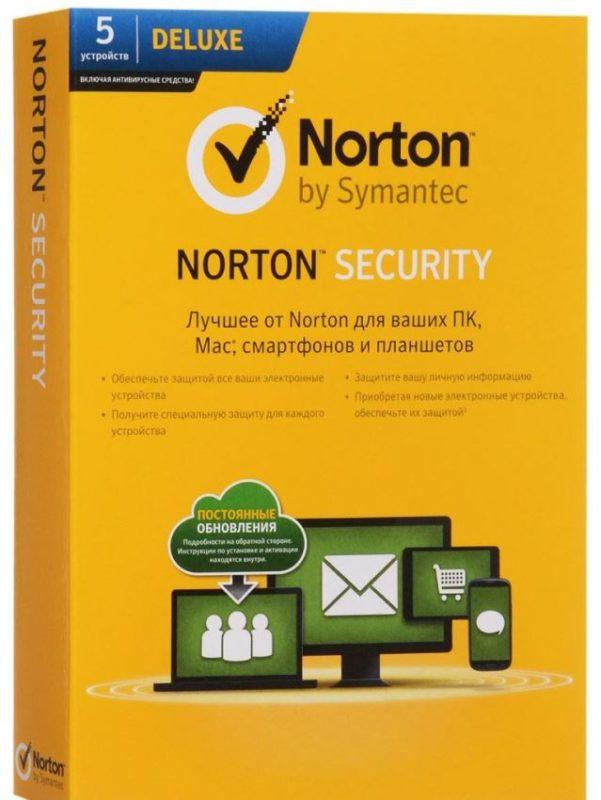
The software was created by a well-known developer - the company Symantec, and it can be used on a variety of platforms. This antivirus combines nine different products at once, so the antivirus has become very high quality and reliable. Using this utility, the computer is reliably protected even from threats that the user is not aware of. In addition, with its help increases the efficiency of the computer, increases its speed, allocates resources most optimally. Antivirus carefully scans all sites, programs and resources with which the user is currently working. The program automatically assigns them a reputation, on the basis of which access to them can be allowed or blocked.
Monitoring is carried out even before the operating system is turned on - this was made possible thanks to the latest SONAR technology. All threats are eliminated even before they penetrate the computer. There are several scanning options, and the antivirus is configured to intelligently search and eliminate the most complex threats that other similar applications will not be able to handle.Antivirus protects email and browser well, blocks spam, all kinds of mailings, and prevents the user from opening emails from scammers. Social networks are also analyzed, all personal data is protected comprehensively, including online payment for purchases, money transfers and so on.
Benefits:
- Fast and accurate detection of any threats;
- Convenient and fully Russified interface;
- Identifies potential threats at any level;
- You can use it for 3 months for free.
Disadvantages:
- During a full scan, it needs a lot of resources.
4. BullGuard Internet Security
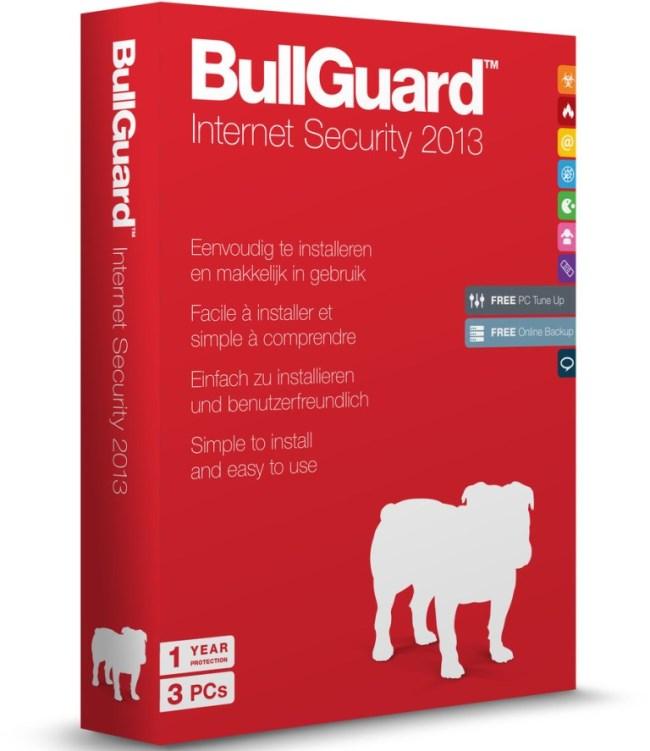
One of the distinguishing points associated with the use of this antivirus is the ability to use it for free for a whole year. It includes the antivirus itself, Firewall, antispyware, the ability to perform backups, there is also web protection against threats coming through the Internet. The cost of annual maintenance is not very high, so this product is perfect not only for organizations, but also for home use. Anti-virus perfectly shows itself in various types of operating systems - Windows, MacOS, Android. The interface is multilingual, but there is no Russian in the list, which may cause some inconvenience. This antivirus has everything you need for stable operation and the normal search for potential threats. It works on the basis of the BitDefender engine in combination with the OutPost Firewall firewall, the functionality of which is further enhanced by the developers of the antivirus itself.
The utility has a special Game Booster mode, which reduces the impact of the application on the performance of the computer itself, including when using games. There is a parental control system, ensuring confidentiality while surfing the Internet. This antivirus allows you to back up data to the cloud, checks how secure the Wi-Fi network is, to which the user intends to connect. With all of these features, the product is very balanced.
Benefits:
- Good and reliable protection against viruses;
- Supports parental control function;
- It is possible to backup data;
- A large number of tools.
Disadvantages:
- Somewhat more expensive than analogues.
3. BitDefender Internet Security
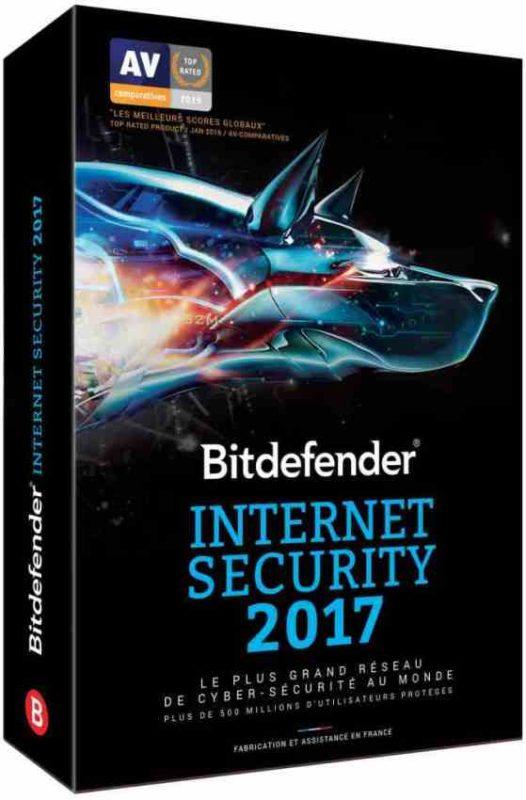
In third place among the best paid anti-virus programs for a computer is this rather interesting product, which, in addition to the main functions, has a file shredder, a password manager and even its own secure browser. In general, this is a real complex containing a spam filter, Firewall, parental control system. It also provides access to an encrypted data warehouse. All security decisions are automatically made by him in the background, the user does not take any part in this. The interface here is quite convenient, graphical. There are icons for accessing various security tools.
According to tests regarding malware blocking, this product is able to detect more than 90% of the latest virus samples - a pretty good indicator. You can use both the browser itself and a special extension if a person is used to accessing the Internet through another program. Regardless of this, a good counteraction to phishing threats is provided. The password manager carefully monitors all types of passwords, after which it gives the user a notification that one of them is very weak and needs to be strengthened. This antivirus provides a thorough blocking of access to files and folders of the system type, well protects user documents and photos.
Benefits:
- One of the cheapest among paid products;
- There is a password manager;
- Advanced functionality;
- A protection module against hacker and phishing attacks is provided;
- Checks the security of the Wi-Fi connection.
Disadvantages:
- Some users note that the interface is not very convenient.
2. Kaspersky Internet Security 2019
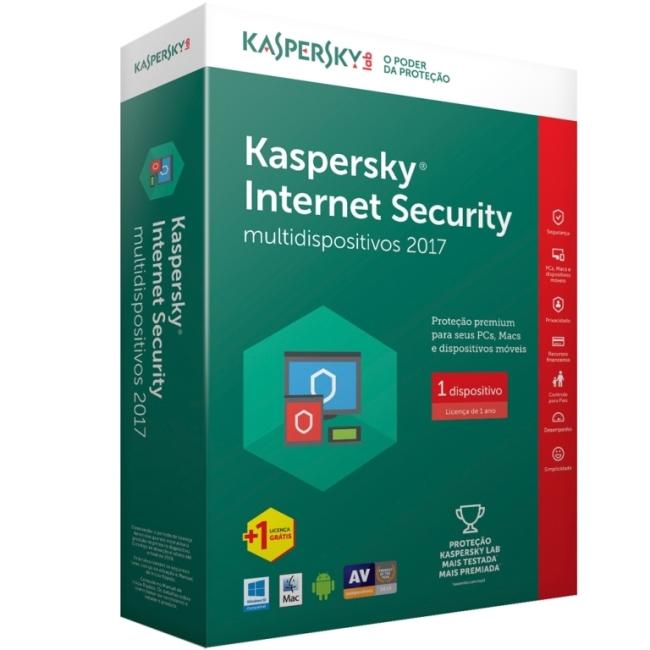
Another comprehensive product, moreover, developed by a Russian company. It contains the antivirus itself, a spam filter, convenient protection against phishing, a parental control system. The product has several additional tools, each of which is characterized by a high level of quality and efficiency. Antivirus is universal - it can be used on Windows, MacOS, Android platforms. If even the slightest problem is detected, an instant notification is sent to the user. Tests showed excellent performance while protecting a personal computer both offline and when connected to the Internet. One of the main features of this product is the presence of an automatic firewall. All potentially malicious programs are quarantined. If the user is confident in them, he can allow access to them.
A feature of Firewall is the presence of a large number of various settings, in particular, there is a gradation of levels of trust in applications, and the user can change them if necessary. However, the manufacturer does not recommend this. The antivirus has all the necessary protection mechanisms that protect the personal computer from any type of attack. The spam filter also has a significant number of flexible settings, the same can be said about parental control - blocking sites, blocking access to the Internet is provided.
Benefits:
- Very clear and convenient Russified interface with a large number of settings that even a novice user can figure out;
- There is an automatic update not only of the antivirus itself, but also of other programs installed on this computer;
- There is a mode of "Safe Payments";
- Good webcam access protection.
Disadvantages:
- The program can be purchased for at least two devices, which is not very profitable.
1. Avira Prime Total Security Suite
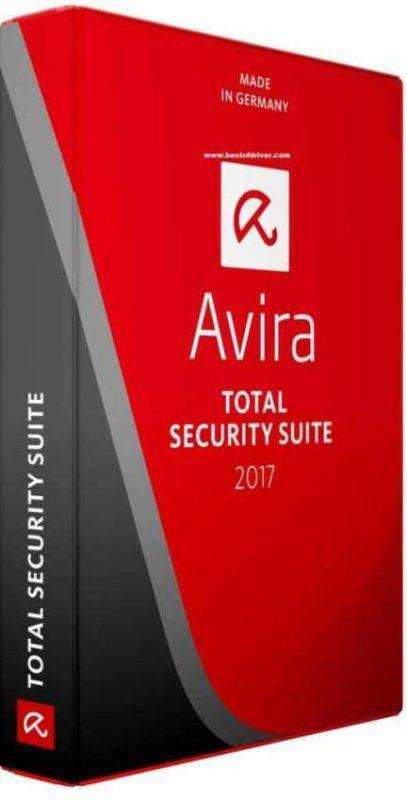
No wonder this utility takes the leading line among antiviruses for the computer. It meets the highest requirements for security on a personal computer, including the Internet, the same can be said about the speed of the device. Protection is as effective as possible, there is support for cloud technologies, the antivirus protects well from all available varieties of malware and threats. A special blocker is provided, which does not allow penetrating into a personal computer for almost all companies involved in tracking online user activity. All threats are classified in real time, the system is scanned for several minutes, and this does not affect the speed of the computer.
During the development, a special artificial intelligence technology was used, which allows reliable protection even from the latest threats. E-mail will also be quite carefully protected from receiving spam, various mailings and other products that may cause potential harm. There is a system for recovering damaged files, so the OS starts to work stably. The possibility of self-protection against the penetration or shutdown of viruses is provided. It is very convenient to work with such an antivirus for a number of reasons: first of all, there is no advertising in it, it is able to function in the background, once again without distracting the user. Firewall is the most reliable among all antiviruses on the market. It is equipped with an intelligent control panel where you can instantly turn on or off certain functions.
Benefits:
- There is a special utility that provides optimization and acceleration of the operating system;
- There is a VPN, which has several degrees of protection.
Disadvantages:
- It will be quite expensive.
In conclusion, a useful video
Our review of the best antiviruses for the computer in 2019 has come to an end. We hope that from the list provided you were able to choose the most optimal option for yourself. If you still have certain questions, you can ask them in the comments to this article - we will try to answer them as quickly as possible.






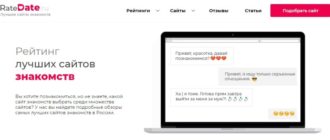




Why Romad antivirus was not included in the top? Romad really won in cyber competitions and security competitions and took first place;
So I don’t understand why it is not in the ranking ... Kaspersky and Avast are already the last century, the future is for Romad!
I totally agree.
I was also advised by this Romad antivirus, while it copes with its tasks
Romad paid or not?
There is a free version with limited functionality, you will have to pay to access all the features.