Many people today can not imagine their life without the full use of wireless Internet, obtained through Wi-Fi. To ensure the stability of the connection, special equipment is used - the so-called routers. They are installed in apartments, offices, shopping centers, even in parks.
Unfortunately, people who choose such a device for home use are guided by only one principle - the cheaper, the better, if only it worked. For this reason, we decided to devote our today's review to wi-fi routers, so that users can choose for themselves the most suitable model that would be optimal specifically for their conditions. However, before proceeding with the analysis of the technical characteristics of specific models, we decided to first cite key points that you should definitely pay attention to when buying this equipment.
Summary of the rating:
What factors take into account when choosing a wi-fi router?
An ordinary router intended for home use is a device whose main purpose is to connect to the provider's network and the ability to connect various equipment via wireless channels. Under the surface of the case is a minicomputer, the power of which is approximately equal to stationary computers 10 years ago. The router must have a processor, RAM and flash memory, ports for connecting the provider's cable, and so on.

All commercially available routers can be divided into 5 main groups: ADSL - the most common technology in our time, connection is via a telephone connector; FTTB or Ethernet routers are connected via twisted pair, although the cable connector remains the same; CPON / CEPON / PON products appeared relatively recently, the SC optical pigtail acts as a port for the cable of the provider; 3G / 4G routers are generally not connected with cables; they connect to the mobile networks of providers. Also on sale you can find universal products that use several technologies for accessing the Internet at the same time.
When choosing such equipment should pay attention to many factors. Let's start with the price - the cost of Wi-Fi routers for home use varies quite a lot: from 600 rubles to 10-12 thousand. This is due to a number of parameters: signal power, range, and so on. In principle, for the average user, a product that will cost about 2 thousand rubles will be enough. It will become optimal for home use.
Home routers typically have standard Ethernet or telephone line ports. It is advisable to purchase routers equipped with external antennas (if possible they should be removable). Such structural elements can significantly enhance the signal, make it more stable. It will not be superfluous to pay attention to the hardware of the device. In particular, processor power and the amount of RAM play a very important role - the higher these indicators, the greater the load will be on the product.
When compiling our rating of the best wi-fi routers of 2019, we took into account not only these factors, but also some others.In particular, when selecting models for review, we were guided by feedback from users and specialists, and also took into account the price-quality ratio of equipment. We hope that the information collected in this article will be quite enough for you to decide on the model most suitable for you. So, it's time to go on to consider the characteristics of specific routers.
Inexpensive models
3. TP-LINK TL-WR841N

This router looks pretty stylish and attractive. Its body is made of matte white plastic, has rounded shapes. On the perimeter from the outside you can see several grooves in which slots are located to ensure ventilation of the product. The central part has a black glossy strip on which all the main indicators of operation are located - power, network connection, wireless activity, and so on. The indicators are located quite well: they will be clearly visible regardless of the position of the router - on a horizontal or vertical surface. On the reverse side there is a large number of ventilation slots, there are four rubber feet and a sticker with basic information on this model.
All the main ports and organs responsible for controlling the equipment are located on the rear side. There are two black antennas on the sides, between them there is a power button, a connector for connecting the power cable, WAN, LAN ports and a Reset button, which allows you to reset all device settings to factory settings. Configuring this unit is easy enough - this is done through the web-based interface. Despite the fact that at first glance this operation may seem rather complicated, it will take a minimal amount of time and effort. The output router is capable of providing a wireless connection speed of up to 300 Mbps - for its price this is quite a decent indicator.
Benefits:
- One of the most inexpensive devices on the market;
- Provides a stable and reliable signal;
- If necessary, you can easily configure it yourself.
Disadvantages:
- Not a very convenient power adapter, which in the process of work can make extraneous sounds.
2. MicroTik hAP lite
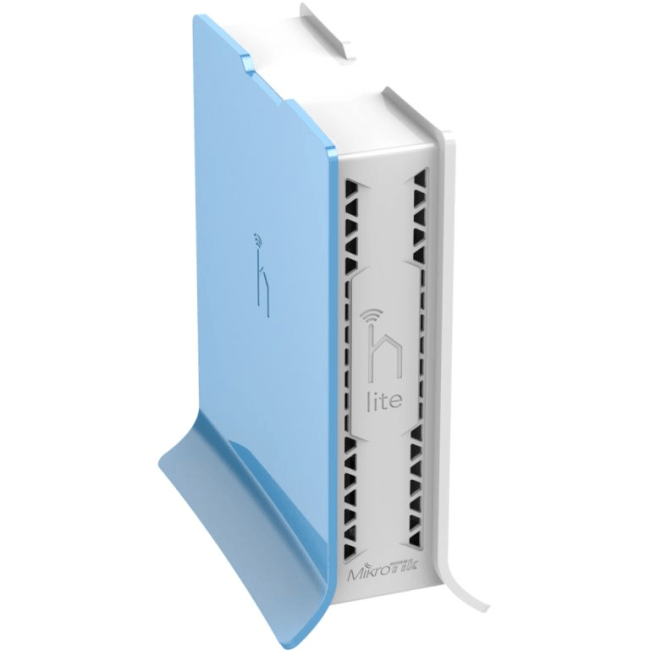
This router allows you to provide one of the highest speeds in its price segment. It looks simple and very elegant. The equipment case is made of high-quality glossy plastic, it includes only two elements, painted, respectively, in blue and white. The product weighs very little, therefore, holding it in your hands, you might even think that only the case without electronic filling was caught. The shape of the product is such that it can be installed exclusively vertically. On the front and bottom of the router there are ventilation holes. All main connectors and controls are located on the rear panel. This includes four network ports, each of which is equipped with an activity indicator, there are two LEDs that indicate the presence of power and generate an error message.
Here you can meet one multifunction key. It is designed to connect via WPS, reset all device settings, it can also be used to restore firmware over a network. In addition, the microUSB port can be found on the rear panel, however, it is designed to connect a power supply, and it is universal - it can be used including ordinary charging for a smartphone. The router operates on the basis of the latest generation processor Qualcomm Atheros QCA9533, which supports a frequency of 650 MHz. The amount of RAM is 32 MB, the internal 16 MB. All ports for network connection are designed for a 100 Mbps channel. Antennas are hidden under the housing, and the transmitter power is up to 158 mW (22 dBm).
Benefits:
- Reasonable cost;
- Works well stably;
- Small overall dimensions - almost invisible in the interior of the room.
Disadvantages:
- Many users report packet data loss.
one.ZyXEL Kenetic Start II

In appearance, this router is similar to other routers of this manufacturer. It is placed in a reliable plastic case, all of whose parts are carefully adjusted to each other. It is made of high-quality glossy plastic painted in black - fingerprints, dust and dirt will be clearly visible on it, practical matte inserts are located only at the ends of the product. If you do not take into account the dimensions of the antennas, then the design is quite compact - 14x10.5x3 cm. The antennas themselves are non-removable type, located on the side ends. Each of them is 18 cm long, under the body you can find a continuation of these antennas, they stretch to the full length. Ventilation grilles are provided at the end sections.
There is only one button on the surface of the device, which is responsible for connecting users via WPS channels, as well as for activating and deactivating the distribution of wi-fi. There are three LED indicators on the front of the equipment: power on, connect to an external network and distribute the Internet via wi-fi. The device is based on a single-chip MediaTek MT7628N system, the processor has a single core with a frequency of 575 MHz. The RAM here is 64 MB, the built-in 8 MB is enough to remember all the necessary settings. The maximum connection speed via wi-fi channels is 300 Mbps. If necessary, the firmware of the router can be updated via the Internet.
Benefits:
- Pretty reliable equipment;
- Provides a stable connection;
- Reasonable cost;
- Beautiful appearance;
- Long service life.
Disadvantages:
- Not found.
Middle price segment
3. ASUS RT-N66U

The company that released this model was able to very successfully combine an attractive appearance and good performance in terms of equipment performance. Two sufficiently powerful transmitters are located in the design, which are capable of providing speeds of up to 450 Mbps, which makes it possible to rank this router as fairly high-speed products. All other characteristics are classic: gigabit ports for wired connection, there are two USB 2.0 connectors. The router is placed in a case made of durable matte plastic painted black. Fingerprints will not be visible on it, dust practically does not accumulate. The case itself is quite massive and decently weighs, so even a large number of wires connected to it will not be able to upset its balance.
Large dimensions are largely associated with the high power of the device, which is why the manufacturer needed to install additional cooling radiators. Ventilation grilles are provided on all faces of the device. All the LEDs are blue, they do not shine too brightly, so the router can be left on even at night. The kit includes a special stand for installation on a table in an upright position. The processor used here is the Broadcom BCM4706 platform. The RAM here is 256 MB, the flash memory is 32 MB. All blocks designed to distribute the Internet via wi-fi channels are based on the same chips. Antennas are general, removable - they are connected using special connectors.
Benefits:
- Very easy to configure;
- It synchronizes well with USB modems;
- It works pretty fast;
- You can download files without using a computer.
Disadvantages:
- It may get warm during operation;
- Firmware downloaded even from the official website may not work very stably.
2. TP-LINK Archer C7

This device also has rather impressive overall dimensions - 24.3 x 16 x 3.3 cm. The case, unfortunately, is made of glossy black plastic. None of the users complained about the assembly, but there were complaints about the accumulation of pollution. In general, the design of the device looks pretty stylish. It is worth noting that the manufacturer did not forget about practicality: some of the parts are designed for hidden passive heat removal from the main elements of the device. The side tabs here are used to mount internal antennas. On the front panel, you can immediately see ten indicators of the LED type.At first glance they look somewhat rude, but they are perfectly visible even at a considerable distance.
The router has a standard set of ports and connectors - three inputs for connecting external antennas that are included with the equipment, a socket for the power supply, a power button, four gigabit ports for wired connection, and two USB 2.0 connectors. The Qualcomm QCA9558 processor operating at a frequency of 720 MHz is used here as the main element. RAM is 128 MB, built-in 8 MB. Equipment is configured using a special web-interface, and it can be accessed both through the local network and through the full Internet. Experts recommend immediately changing the username and password of the administrator so that not a single attacker can use them. A quick setup function is provided - the user will not have to do anything, the equipment will do everything on its own.
Benefits:
- Sufficiently large radius of action;
- High speed data transfer;
- Easily configured even by an inexperienced user;
- Included is an application for a smartphone.
Disadvantages:
- High price.
1. MiKroTik RB951G-2HnD
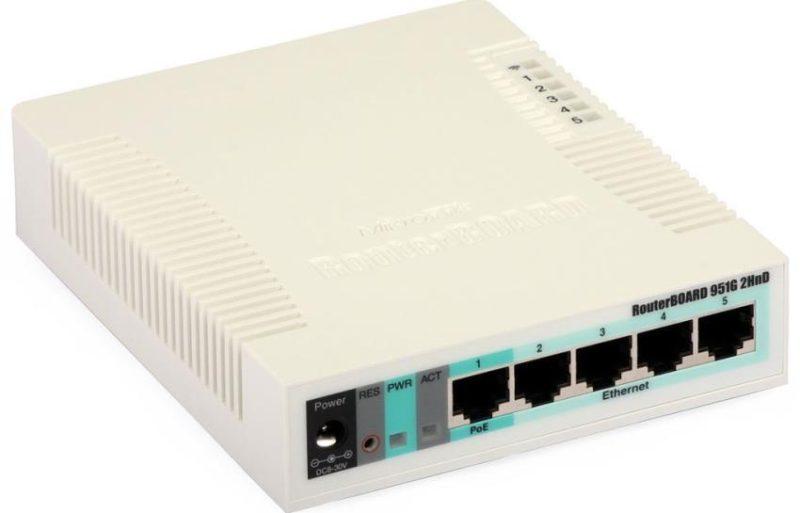
This model was not in vain in the first place among the best wi-fi home routers in its price segment. It has five gigabit-type LAN connectors at once, and through the first one you can connect a power supply. In addition, a port is provided for connecting a mobile modem or an additional adapter. External antennas are not provided here, located inside the case will be enough to ensure a good radius of action. On the bottom side there is a button that allows you to reset the settings, there are also several grooves for attaching to the wall. The model is made of reliable white plastic, it differs in small overall dimensions - 113x138x29 mm. On the top panel there are LEDs that act as indicators of network interfaces, you can also see the ventilation holes.
The router operates on the basis of the MIPSBE AR9344 processor with a clock frequency of 600 MHz, the amount of RAM and internal memory are equal to 128 MB. This equipment works under the control of the network operating system Mikrotik RouterOS, which allows to ensure the stability of the signal and the maximum radius of its action. According to experts, this operating system is today one of the most advanced network tools, which allows you to use the router even as an industrial equipment.
Benefits:
- Advanced functionality;
- A huge number of flexible settings;
- You can work with two providers in parallel.
- Ability to use scripts.
Disadvantages:
- Configuring is somewhat problematic.
3. ZyXEL Keenetic Ultra II

Like most models developed by this manufacturer, this device is equipped with a case made of glossy plastic, the dimensions of which are 186x120x38 mm. On the front side you can see a beautiful and stylish pattern. There are eight ports on the back. In addition, the device is equipped with two antennas, each of which is 16 cm long. The brightness of the LED indicators is perfectly matched, so they will not irritate the eyes even in the dark. From the end parts there is a large number of ventilation holes, with the help of which high-quality cooling of all elements is carried out.
USB ports are located at a considerable distance from each other - this is quite convenient if you need to connect two external devices to the router at once. The equipment is equipped with a dual-core processor, so it will work without interruption even in a decent-sized office, and at home, a reboot will be required almost never. The wi-fi module operates at a frequency of 2.4 GHz, is capable of distributing the Internet at a speed of up to 300 Mbps. In addition to two outdoor antennas, there is also one internal antenna.There are special heat distribution plates that reliably protect the device from overheating even if it has increased loads.
Benefits:
- It works very fast;
- There are many settings;
- Superior stability.
Disadvantages:
- Expensive;
- It is better to update the firmware not immediately after its release, but after a couple of months so that the developers have time to eliminate all the defects.
2. Apple Time Capsule 2TB ME177

Like all products from this American company, this wifi router is characterized by a very stylish appearance. It is placed in a plastic case made in the shape of a parallelepiped, all edges are rounded, made of white glossy plastic. On the upper edge there is a company logo, the bottom is painted black, and it is made so that the case is slightly raised above the surface. This allows for an influx of fresh air. It is worth noting that this equipment has an active cooling system, represented by a special fan. However, the most noisy part of the router is the built-in hard drive, whose capacity is 2 TB. On the back of the case there are several useful connectors - a power supply socket, a WAN port, a USB 2.0 connector and three LAN-type ports. All ports are gigabit. In the immediate vicinity of the power socket there is a very small button for forcing a factory reset.
On the front side you can find a small LED that indicates the status of the router. All gadget settings are made using the special AirPort Utility application. It allows not only to provide stable access to the Internet, but also to diagnose some malfunctions and offer the user ways to solve them. Internet connection is carried out either directly or through PPPoE.
Benefits:
- Very beautiful appearance;
- There is a built-in hard drive of 2 TB;
- Good coverage of a large area;
- Especially does not heat up during operation.
Disadvantages:
- Like any other Apple product, a router is expensive;
- Some users note that their hard drive freezes.
1. ASUS RT-AC88U

The leader among the best wi-fi routers for the home belonging to the premium class is this rather interesting model. First of all, it has a very beautiful appearance: the case is made of high-quality matte plastic made in coal-gray tones. The bottom of the equipment consists almost entirely of cooling system grilles. The router can be installed both on horizontal surfaces and mounted on the walls. On the left side on the side there is a plastic cover, behind which is hidden the USB 3.0 port. On the right side there are buttons that allow you to turn off the LED display, as well as deactivate the wireless modules. The back side is arranged in a traditional way: many LAN ports, a WAN port, a socket for a power supply and a button that turns on the equipment. Light indication is absolutely not intrusive.
The router is equipped with one of the most powerful router processors that can be found on the market today - the dual-core Broadcom BCM47094. It is capable of operating at frequencies up to 1.4 GHz. Flash memory here is 128 MB, operational - 5121 MB. Two radio blocks of the router allows for a very high speed - up to 2167 Mbit / s. Under the case, you can also find aluminum radiators, which easily remove excess heat. The cooling system very effectively copes with the tasks lying on it, preventing the equipment from overheating even in case of increased loads.
Benefits:
- Very fast work;
- Very beautiful appearance;
- The interface will be clear even to an inexperienced user;
- A large amount of RAM.
Disadvantages:
- Apart from the high price not found.
In conclusion, a useful video
Well, here comes to a logical conclusion our review of the best wi-fi routers for the house of 2019. We have collected for you the maximum information for each model so that you can determine exactly which products will be most suitable for you. If you did not manage to decide, or if you have some questions about a particular rating model, write in the comments to this article, we will try to provide you with all the necessary information as quickly as possible.










